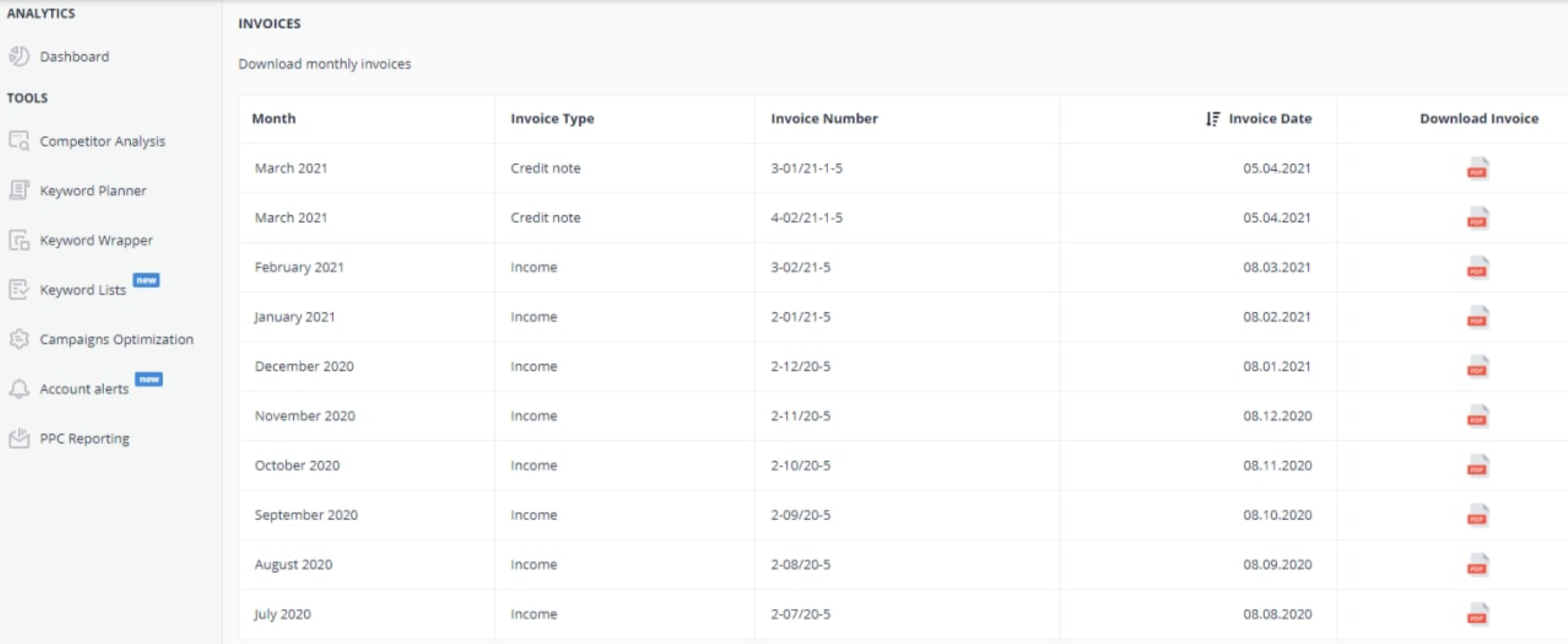You can download your PromoNavi subscription invoice quickly and easily. Here’s how to do it in 3 simple steps:
- Click on the ‘Subscription plan’ menu at the top of the page after logging in.
- Click on ‘Invoices’.
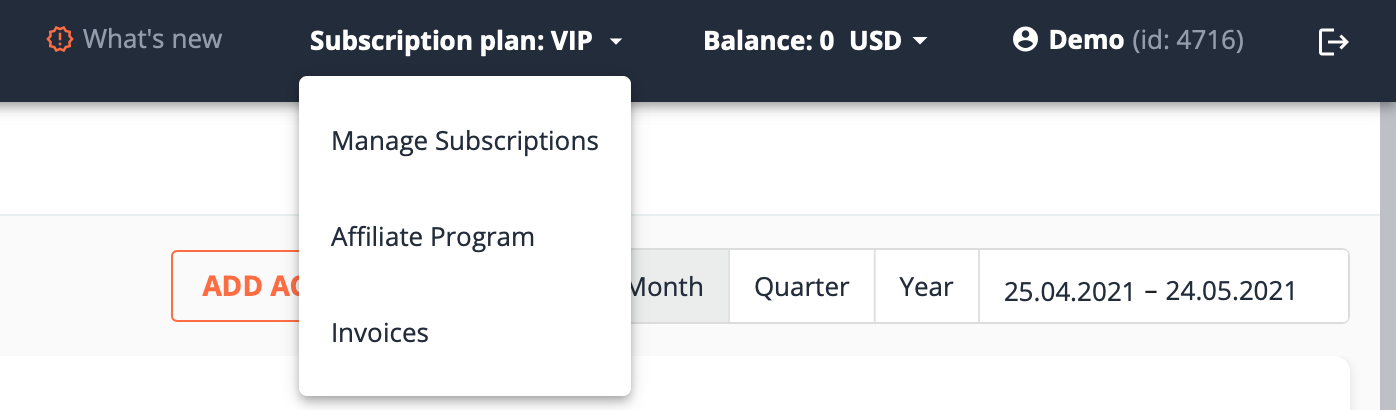
- Click on the PDF file logotype next to the invoice of your choice.