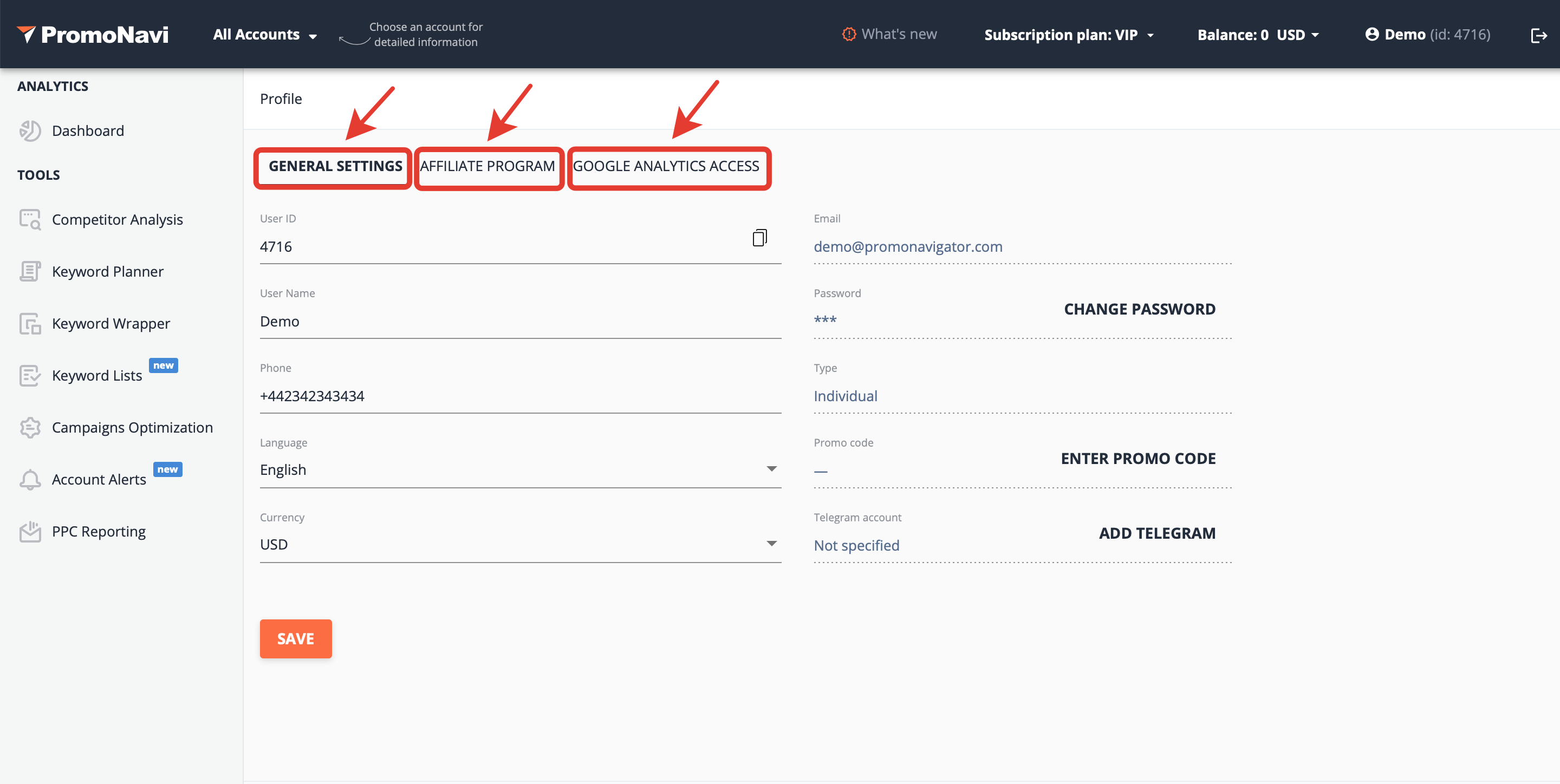In the profile settings of your account, it is possible to:
- Change general settings of your account (such as adding a telegram account, adding a phone number, entering a promo code, changing your password, choosing your language and choosing your currency);
- Find information on the affiliate program (your personal promo code for invitations, your invitation link, your amount of referrals and how to participate in the affiliate program);
- Connect your Google Analytics account to PromoNavi from the Google Analytics Access section.
In order to navigate to the profile settings of your account, click on your name on the upper-right corner after logging in to your PromoNavi account.
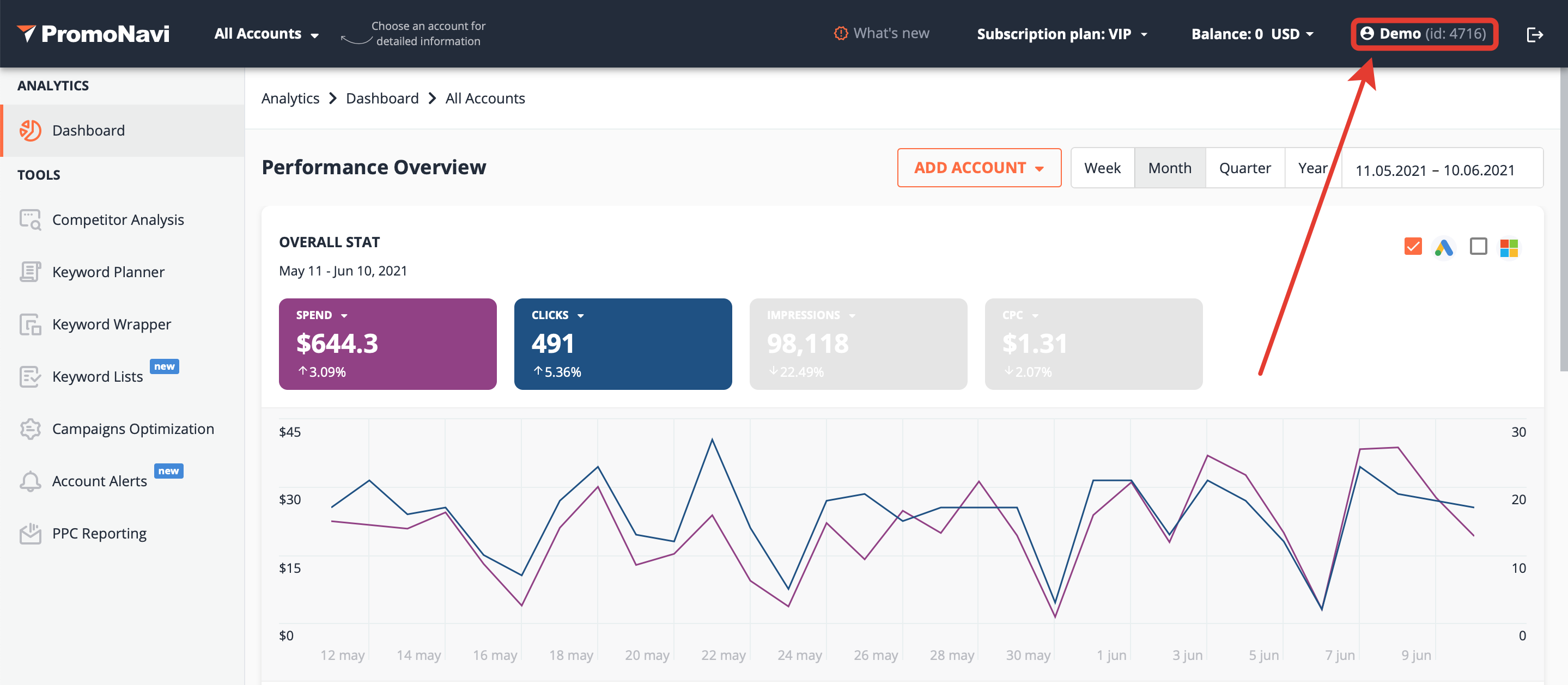
In turn, the general settings of your account will pop up. From here, you can navigate to the affiliate program section and the Google Analytics Access section.