In order to use PromoNavi’s keyword lists, it is necessary to save keywords from the keyword planner tool or competitor analysis tool.
The first step to use PromoNavi’s keyword lists is to select needed keywords in the keyword planner or competitor analysis and click save.
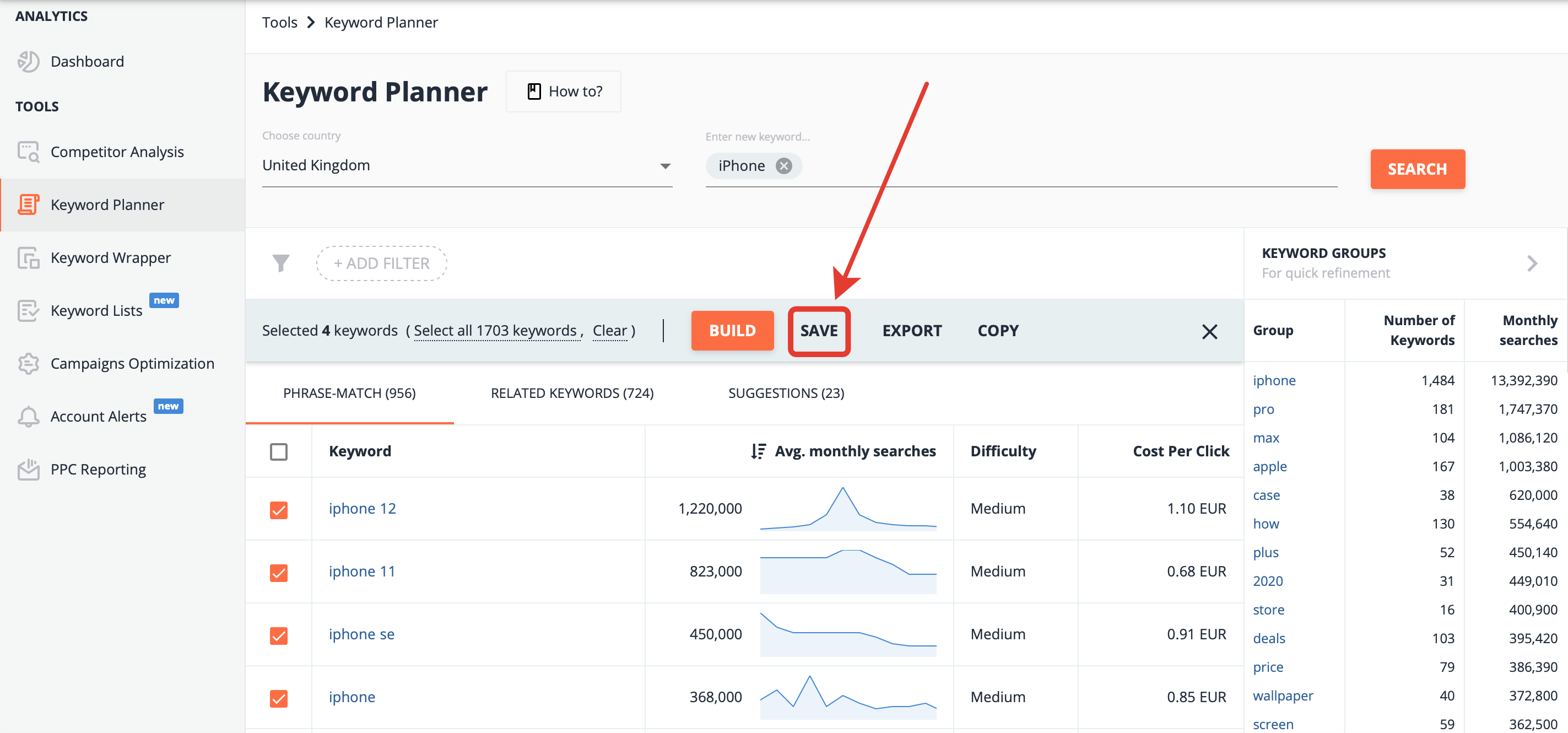
Afterwards, it is possible to add the keywords to an existing keyword list, or to create a new list while choosing a country for which you are collecting those keywords.
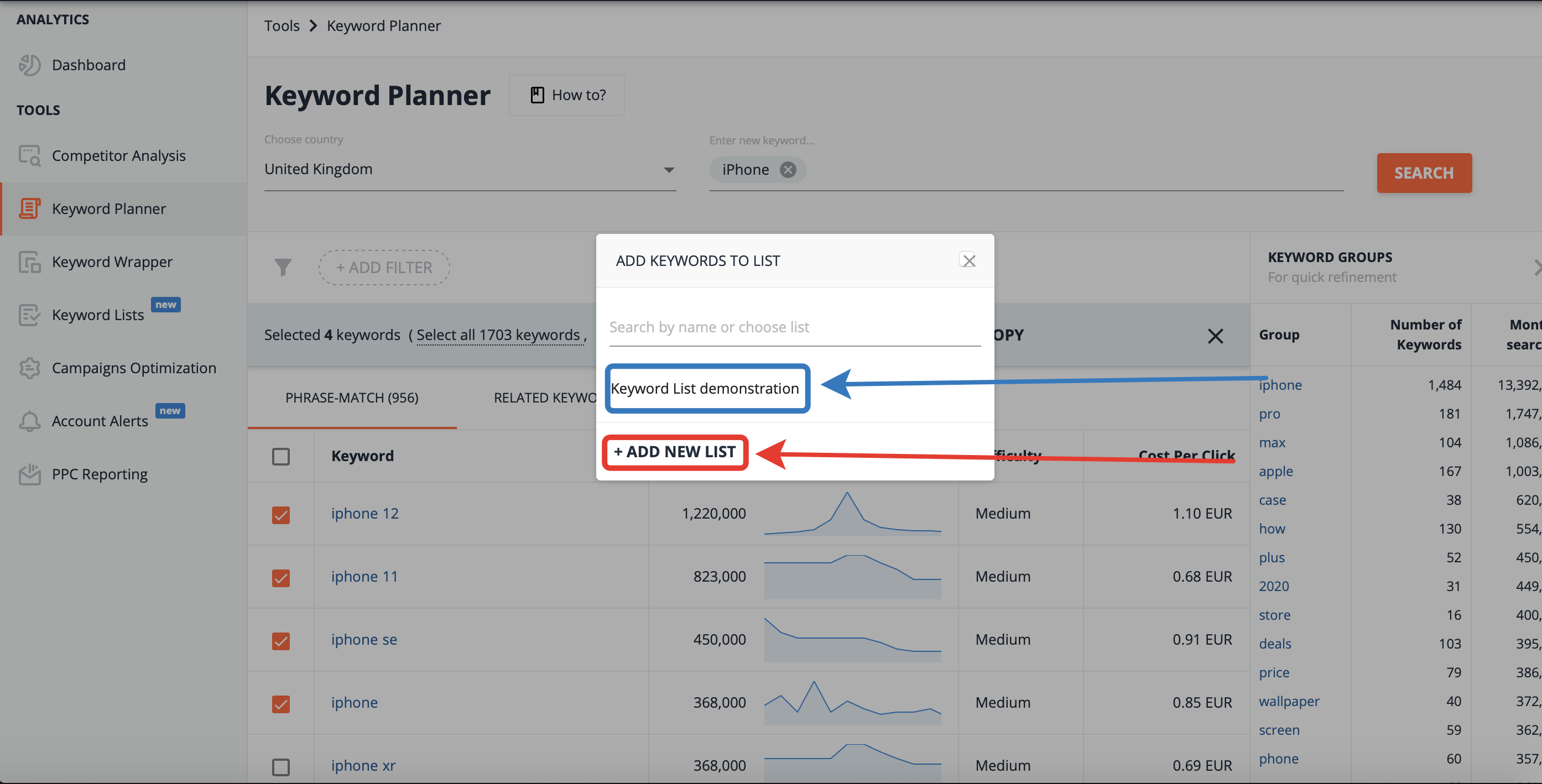
In turn, you can find created keyword lists under “keyword lists” on the left menu and click on them to work with the saved keywords.
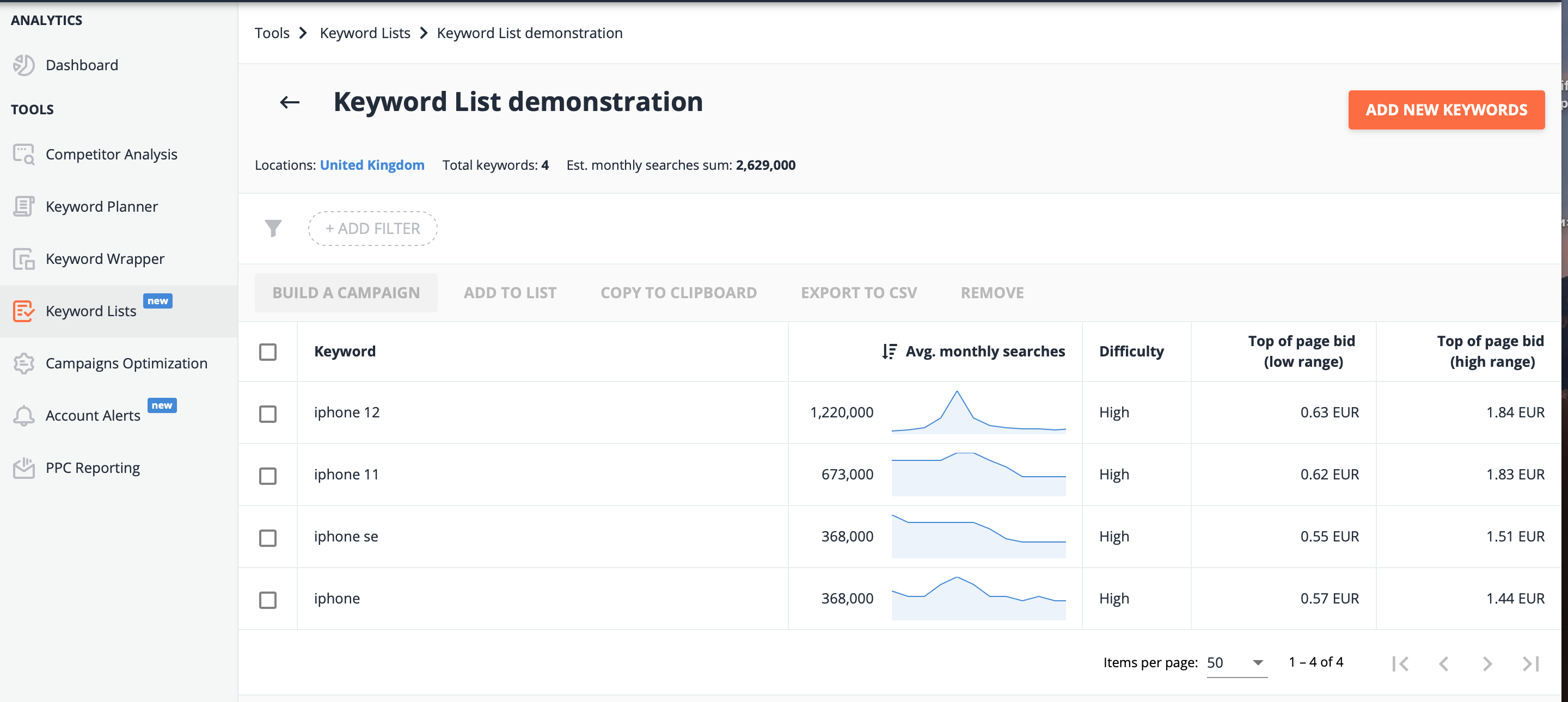
From here, you can either continue adding new keywords, open the campaign builder tool by clicking on “build campaign”, copy the keywords to the clipboard, export the keywords to a CSV file or remove the keywords.
