The competitor analysis presents a solution to your needs of finding out what your competitors are doing. The tool helps to perform a niche market analysis, provides you with insights to boost campaigns and to do PPC audits for a new client.
To start, select your URL and enter 3 URLS of your competitors that you want to analyse, select the relevant country and click on the RUN ANALYSIS button. You have the option to export the data directly to PDF. Alternatively, you can view the data on the website after running the analysis. In addition, you have the opportunity to sign up to receive updates on changes that your competitor makes over time.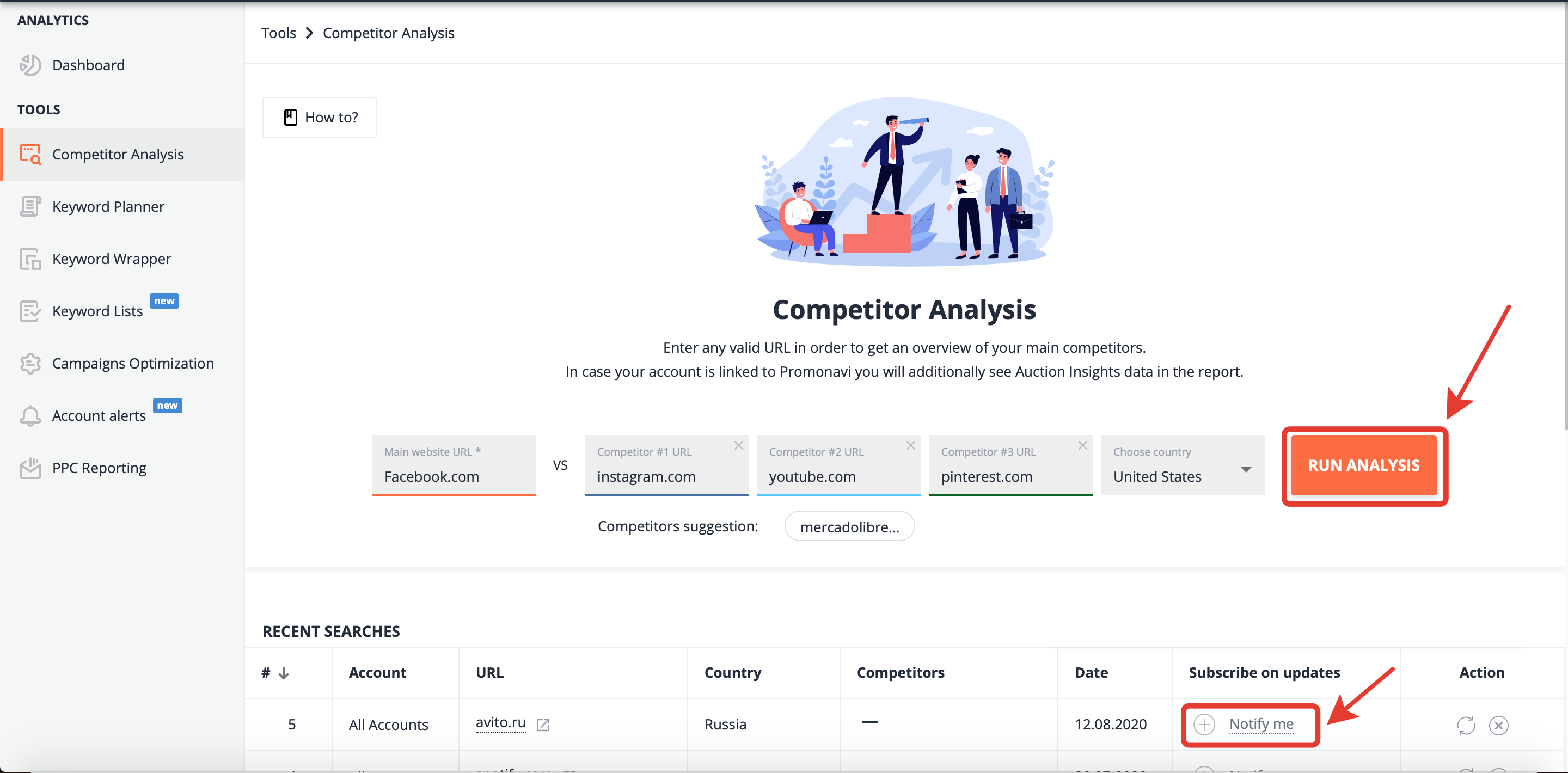
The competitor analysis consists of 4 key components, which are:
- The comparison summary;
- paid traffic comparison;
- competitors paid ads;
- paid keywords.
These components assist in comparing paid traffic amount, get keywords and ads insights and analyse competition in paid ads. These insights in turn assist you to find more effective keywords, build new campaigns and change your bidding strategy.
The first component is the comparison summary, which consists of three parts:
Paid traffic overview where we get to know the amount of traffic received by the domain for the last month from paid ads, paid Ads overview where we get to see the number of found paid ads for this domain and the paid keywords overview with the number of keywords used by each domain in paid advertising.
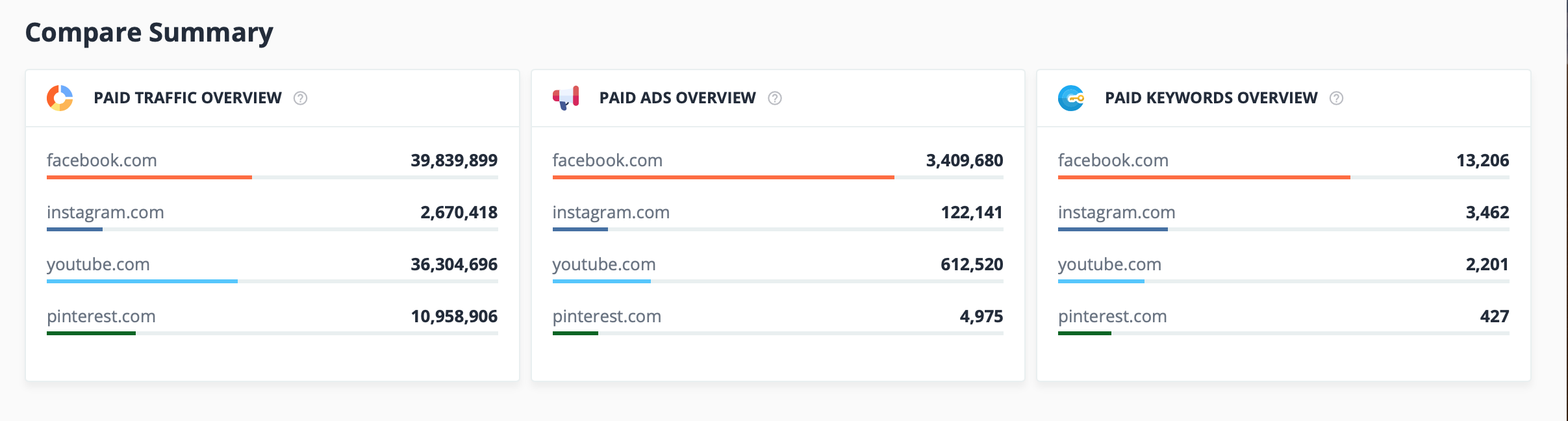
The second component is the paid traffic comparison section.
This section gives you an overview of the amount of traffic received by the relevant domains for the last month form paid ads in in the table.
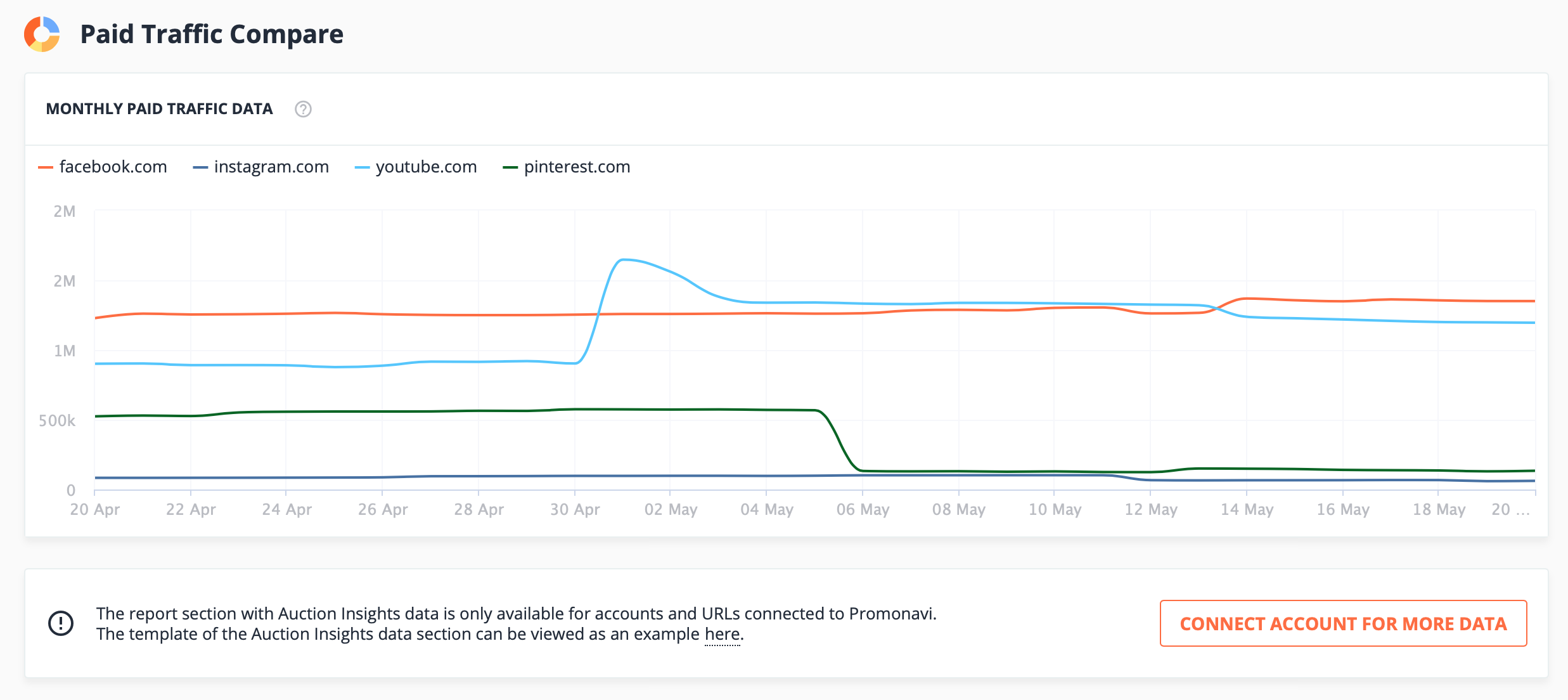
In addition, if you have your URL linked to PromoNavi, you can get an overview of the auction insight data. In here, you get to see the impression share, top of page and absolute top of page rate, paid ads overlap rate and an ads above&below rate.
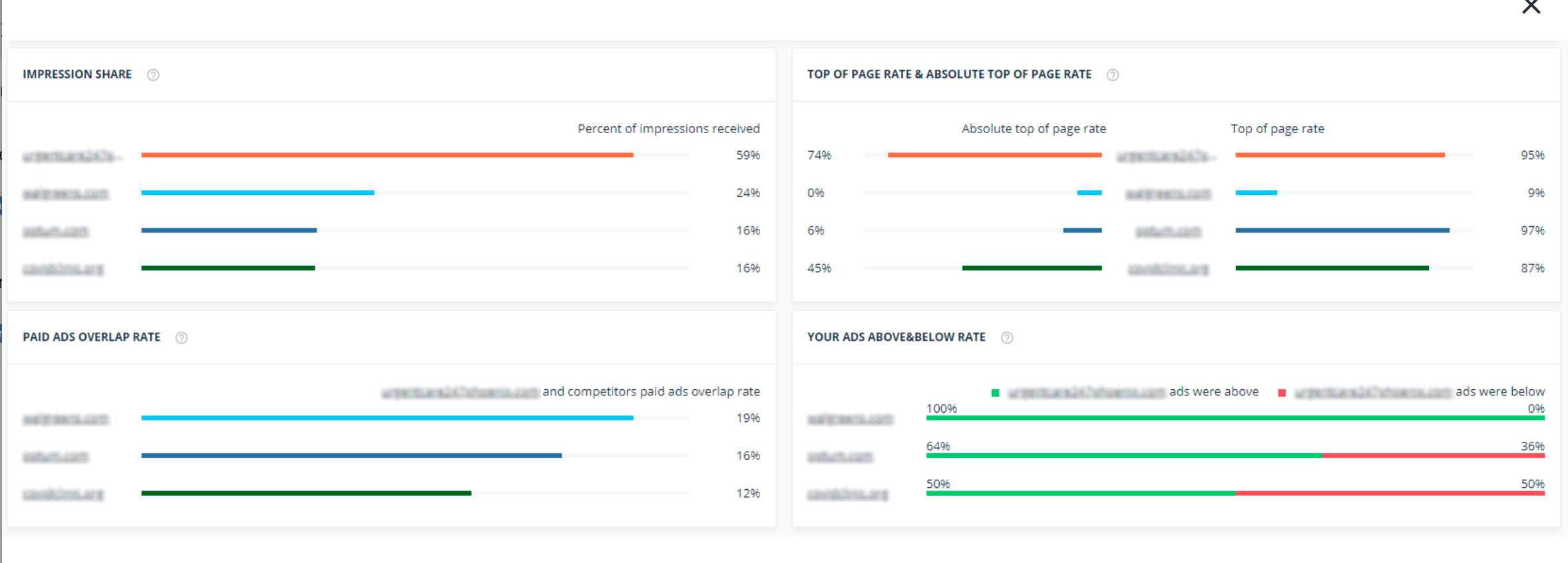
The third component is the competitors paid Ads section.
This section shows you the ads that your competitors have running, grouped by 4 types: Search Ads, Display Ads, Image Ads and HTML Ads. Here you have the possibility to either export the data to an excel file or to view it in the browser. The overview gives you information on what the advertisements look like, which competitor is running it, the country where it runs, date when it started running and how many times it has been seen.
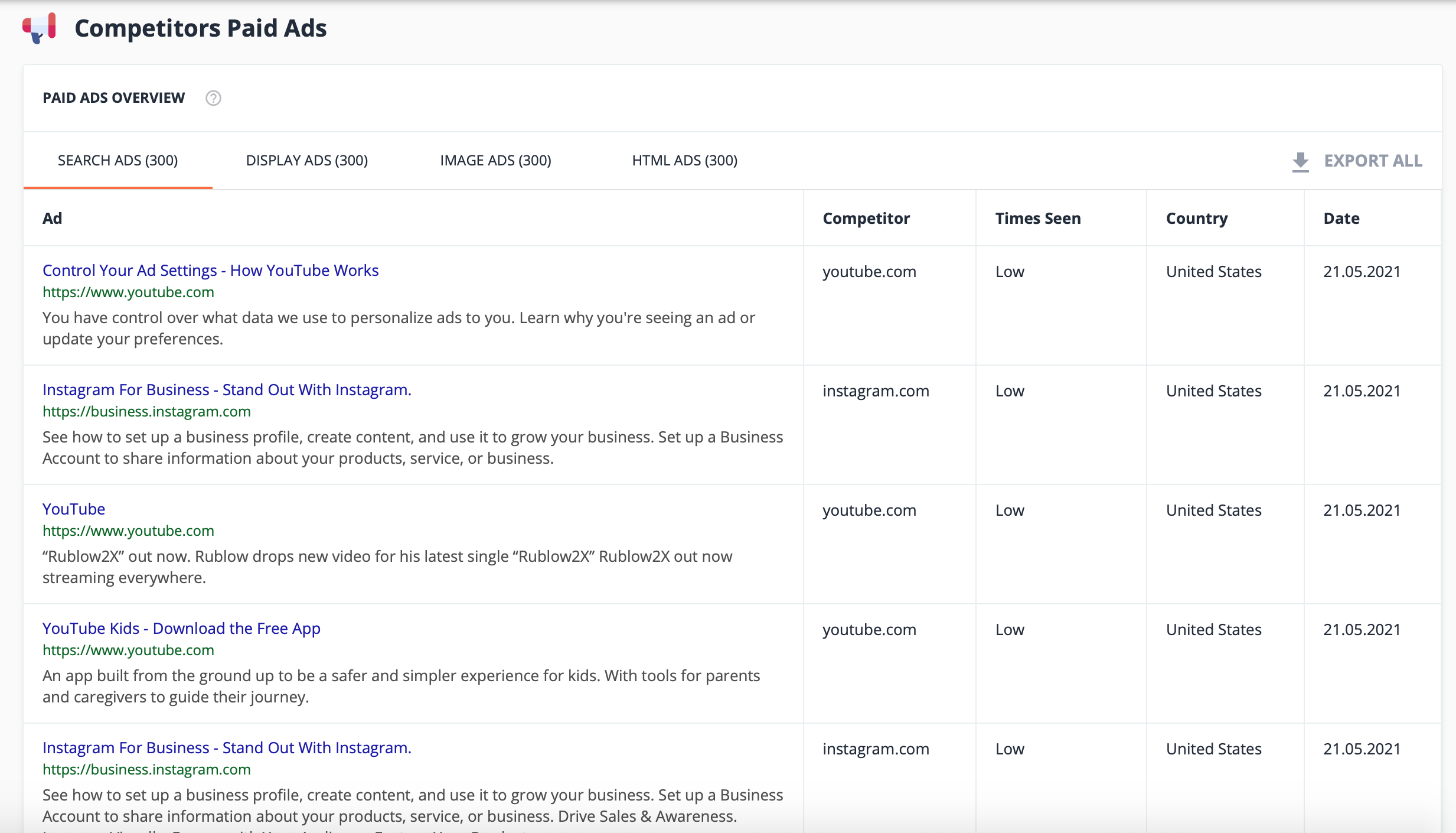
The final component is the Paid Keywords overview.
Here you get to an overview of overlapping keywords, comparison chart of the number of keywords and keyword opportunities.
The Keywords overlap is a visual picture of keyword intersections for you and your competitors. You can click on the visuals to see the keywords. The traffic keywords map is a comparison chart of you and your competitors, based on domain’s paid traffic and the number of paid keywords.
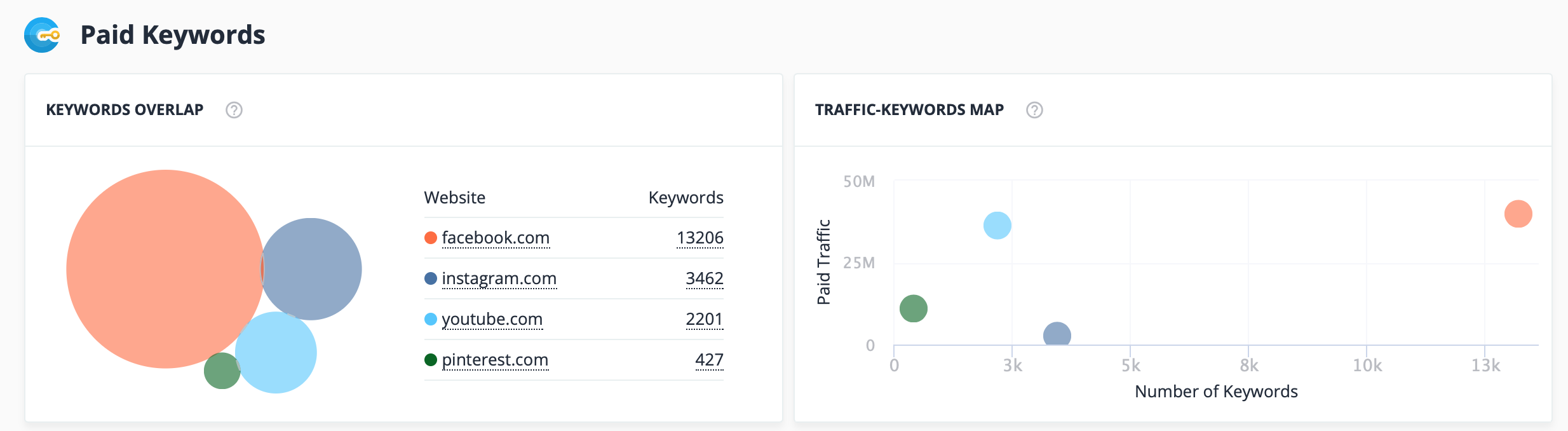
Finally, there is the keywords opportunities section, which gives you an overview of the keywords used by our competitors, their average monthly searches and cost per click. In this overview, you can see keywords that your competitors have but you do not. Also, there is a section of keywords that you share with your competitors.
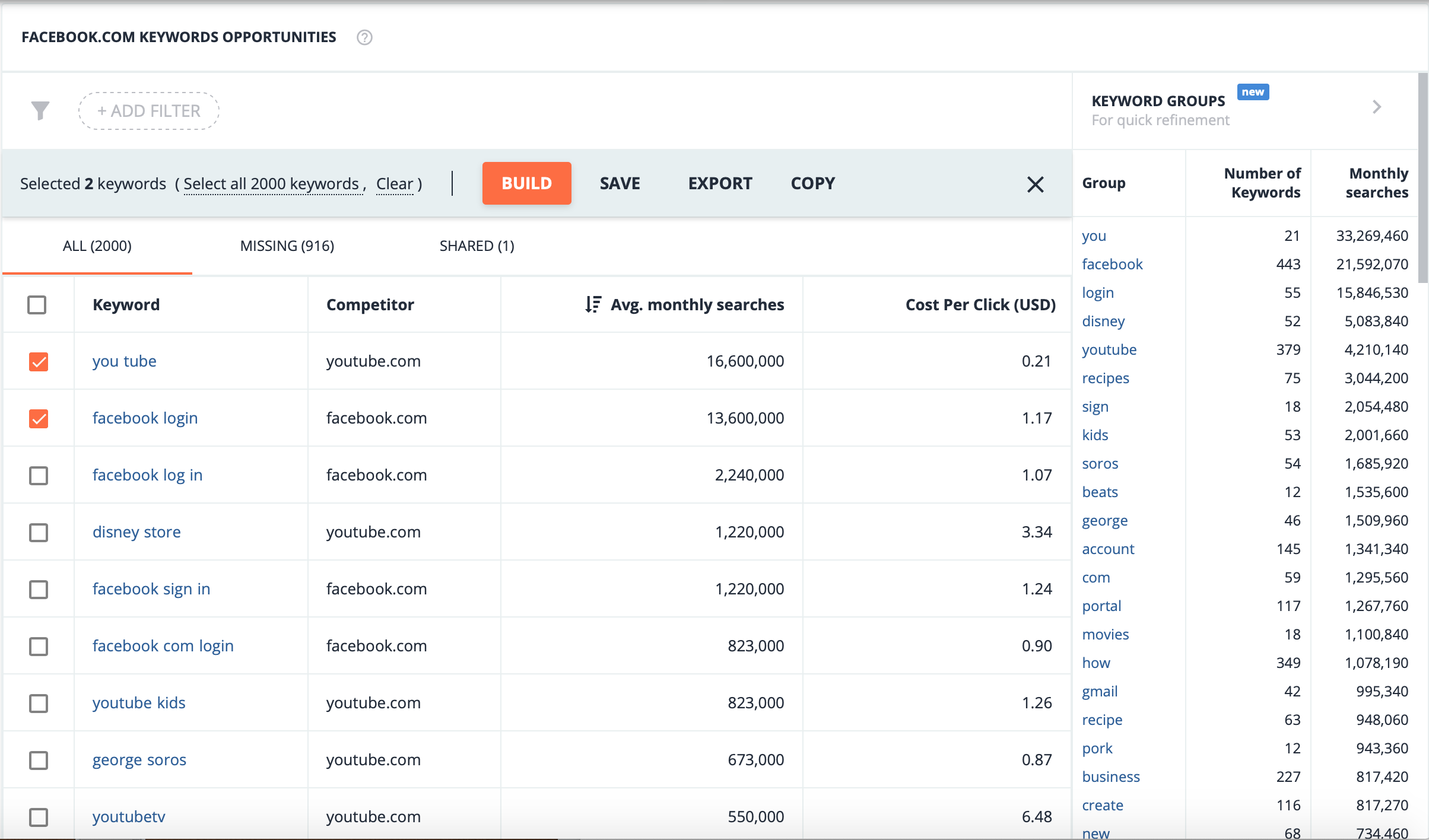
To make the search more comfortable, it is possible to use a filter on five points. Also, on the right, it is possible to quickly filter out, select and see keywords depending on your needs.
After selecting certain keywords of interest, it is possible to export those keywords to excel, copy them, save them to PromoNavi’s keyword list or to work with them directly in PromoNavi’s signature campaign builder.
