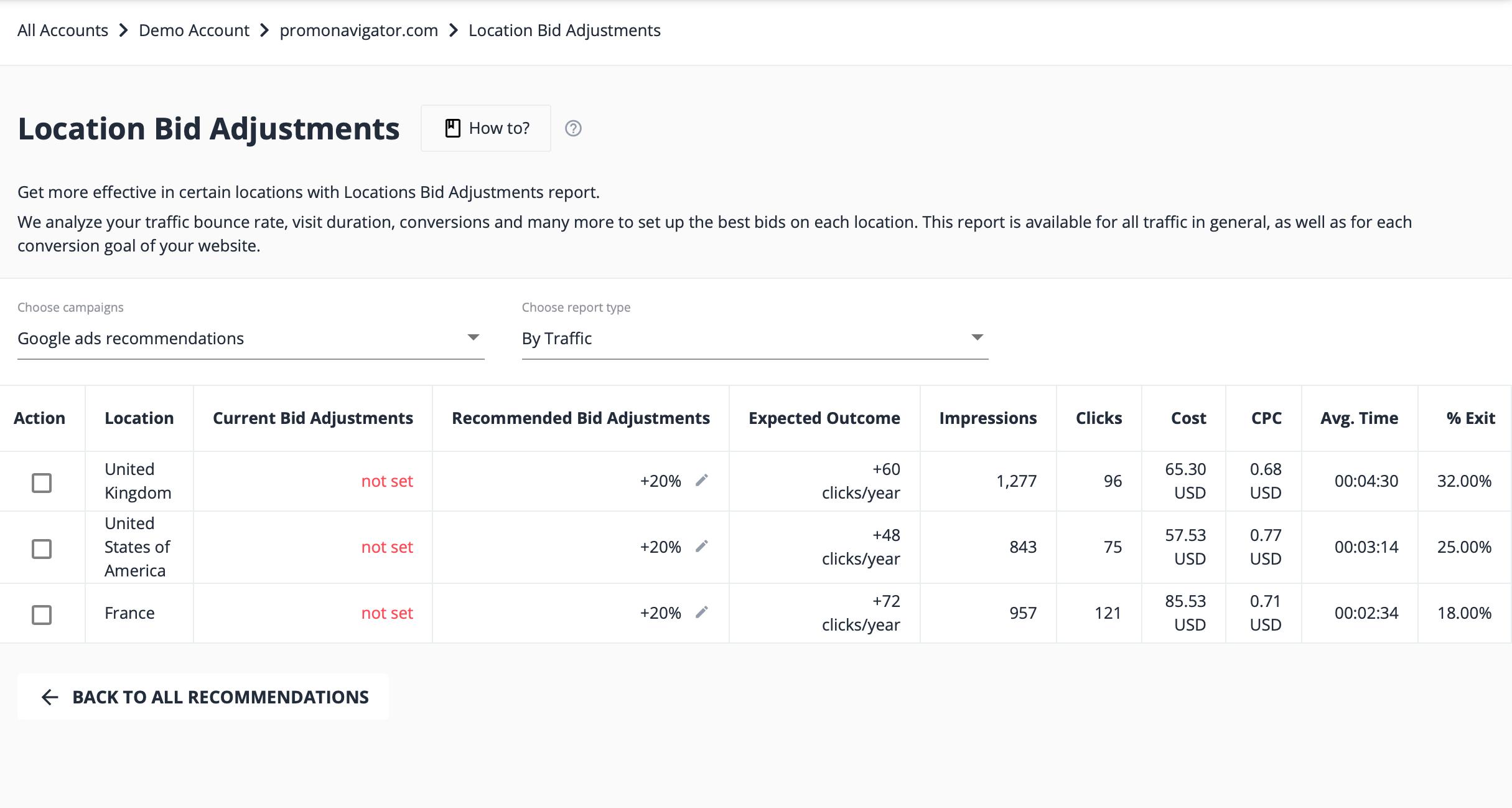The campaign optimization tool assists you in saving time on the optimization of your running campaigns and in turn saving you money after optimizing your campaigns on the provided points.
First select the relevant account. Afterwards, you get to see the 8 points on which the campaign optimization tools work.
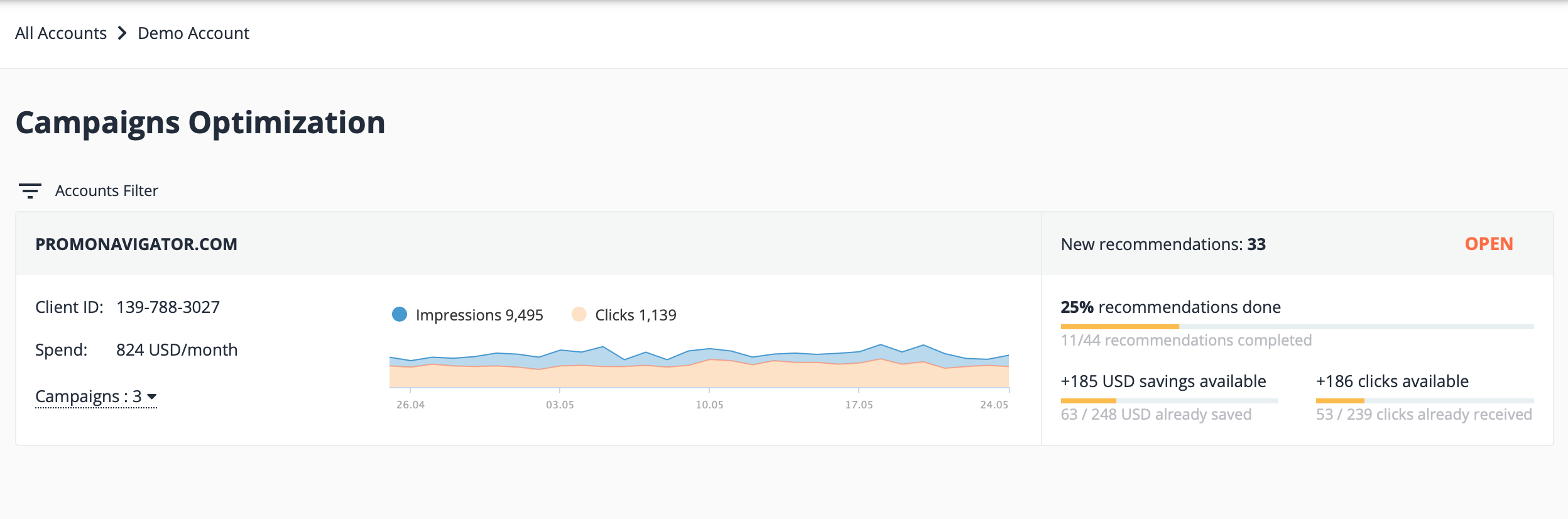
Those points are:
- conflicting negative keywords;
- broken links;
- suggested negative keywords;
- suggested keywords;
- stopping ineffective keywords;
- optimizing ads outlook;
- device bid adjustment;
- location bid adjustment.
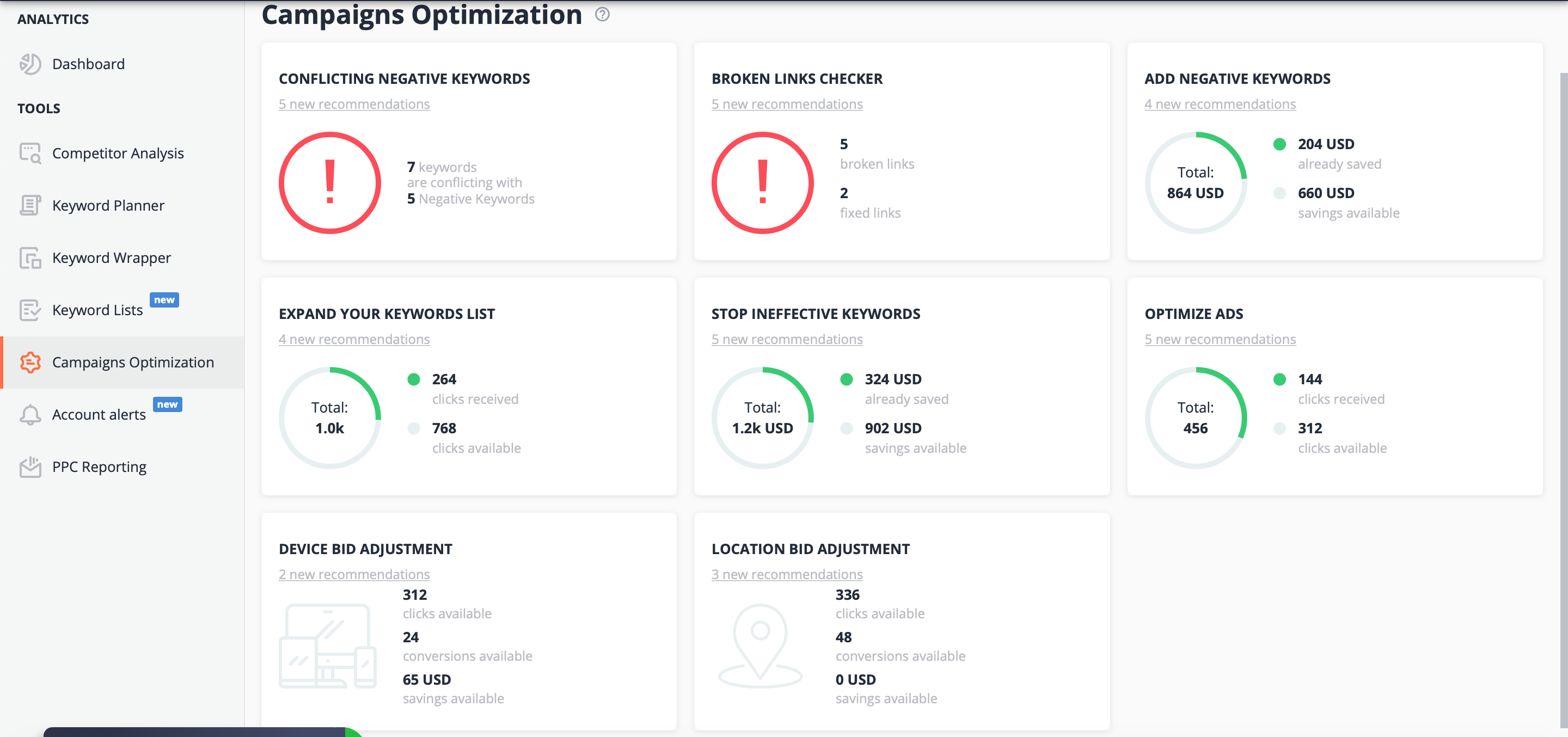
The conflicting negative keywords tool allows you to remove negative keywords that stopped people from seeing your adds due to a conflict with a keyword. You may select the suggestion here in PromoNavi and directly apply it without logging in to Google AdWords. After declining or applying the suggestions, they will be saved in the applied or declined section.
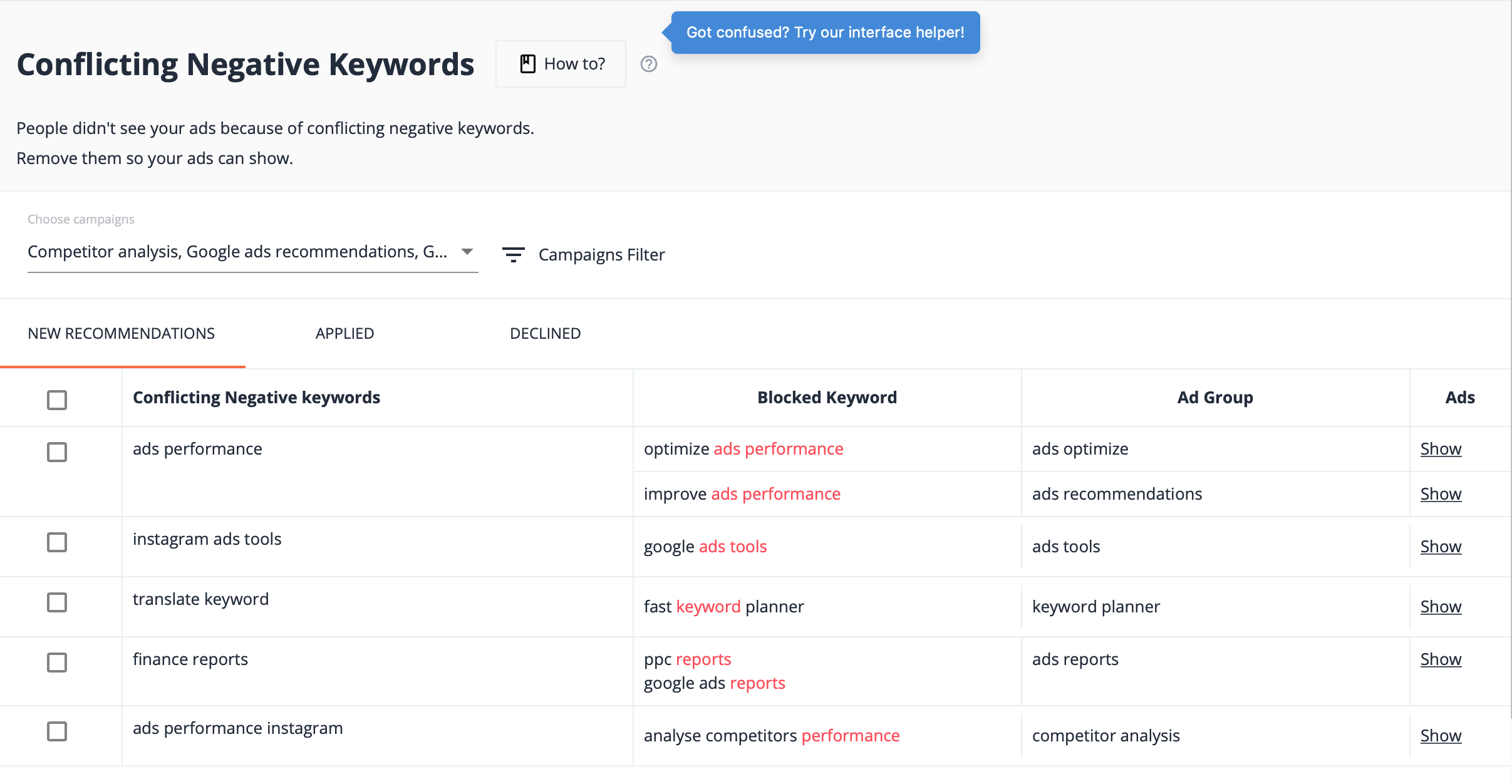
The broken links checker daily scans your ads, keywords and sitelinks to check whether they contain error responses. Those error responses can be fixed from the table below. The error code is written on the right side of the URL.
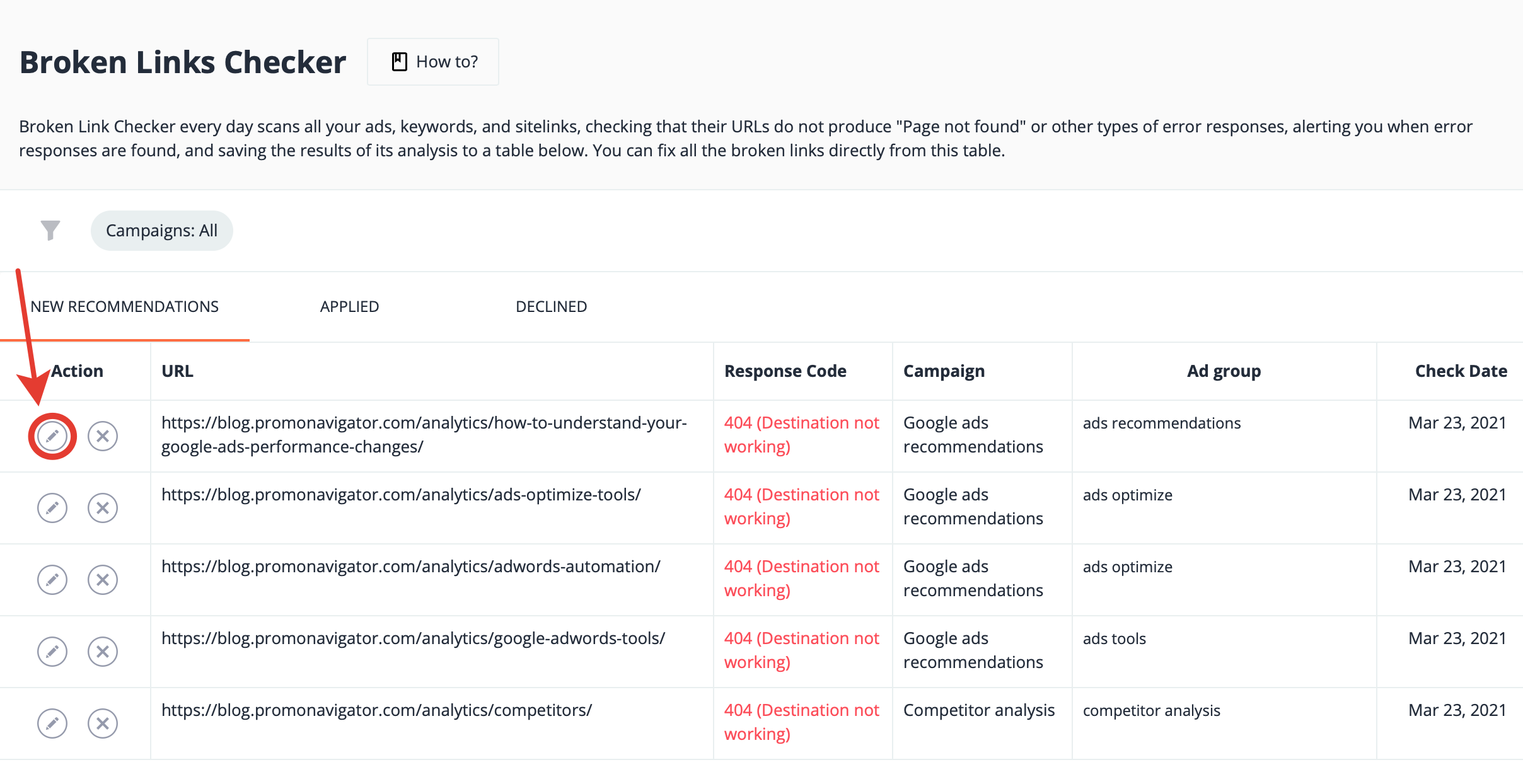
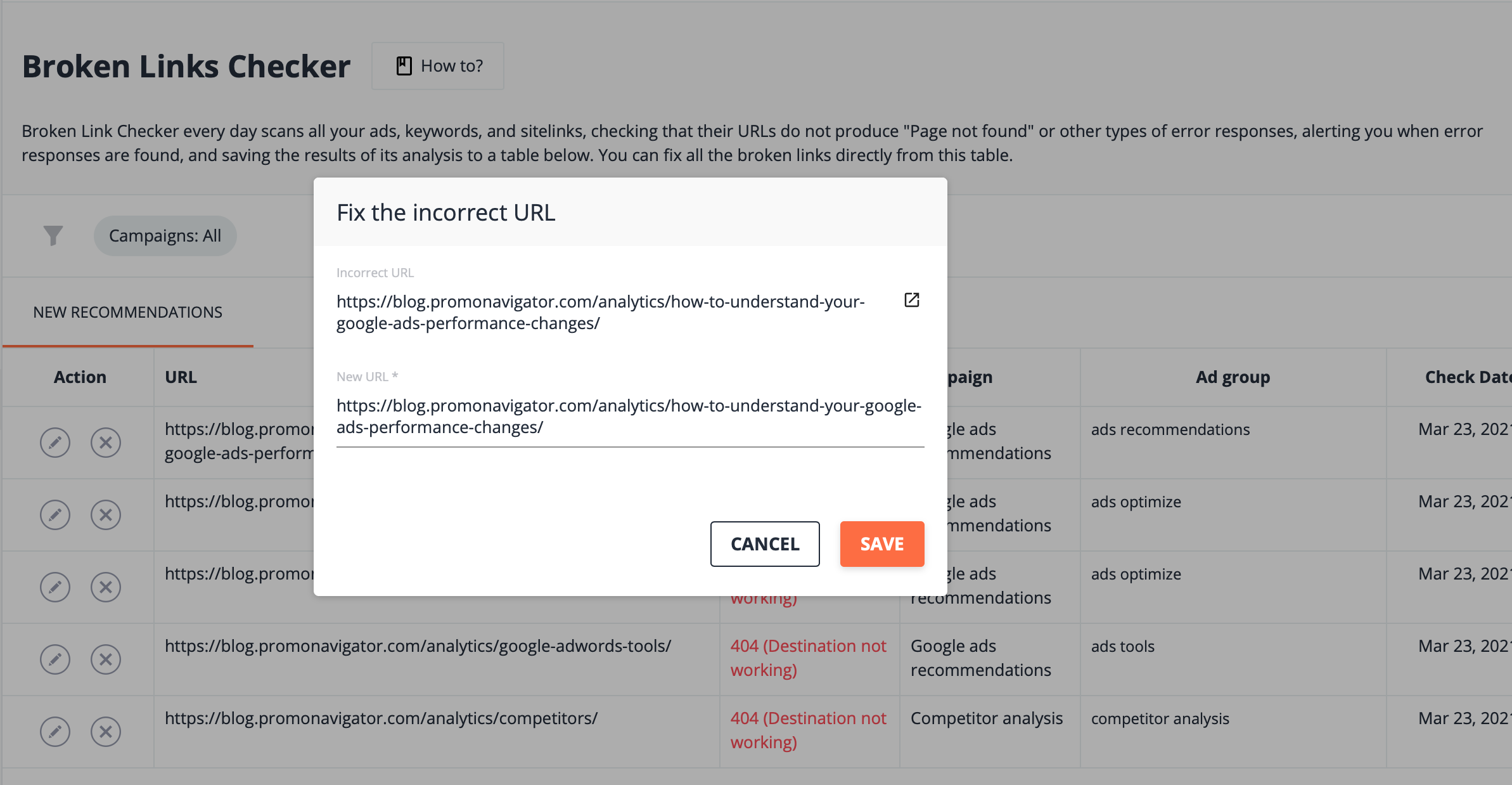
Third in line is the suggested negative keywords tool. This tool analyses all of your PPC search queries and shows us all of the keywords with poor performance, alongside with its performance indicators. Based on this information, you might want to decide to add it as a negative keyword in order to stop wasting money, which you can do directly from here without logging in to Google AdWords.
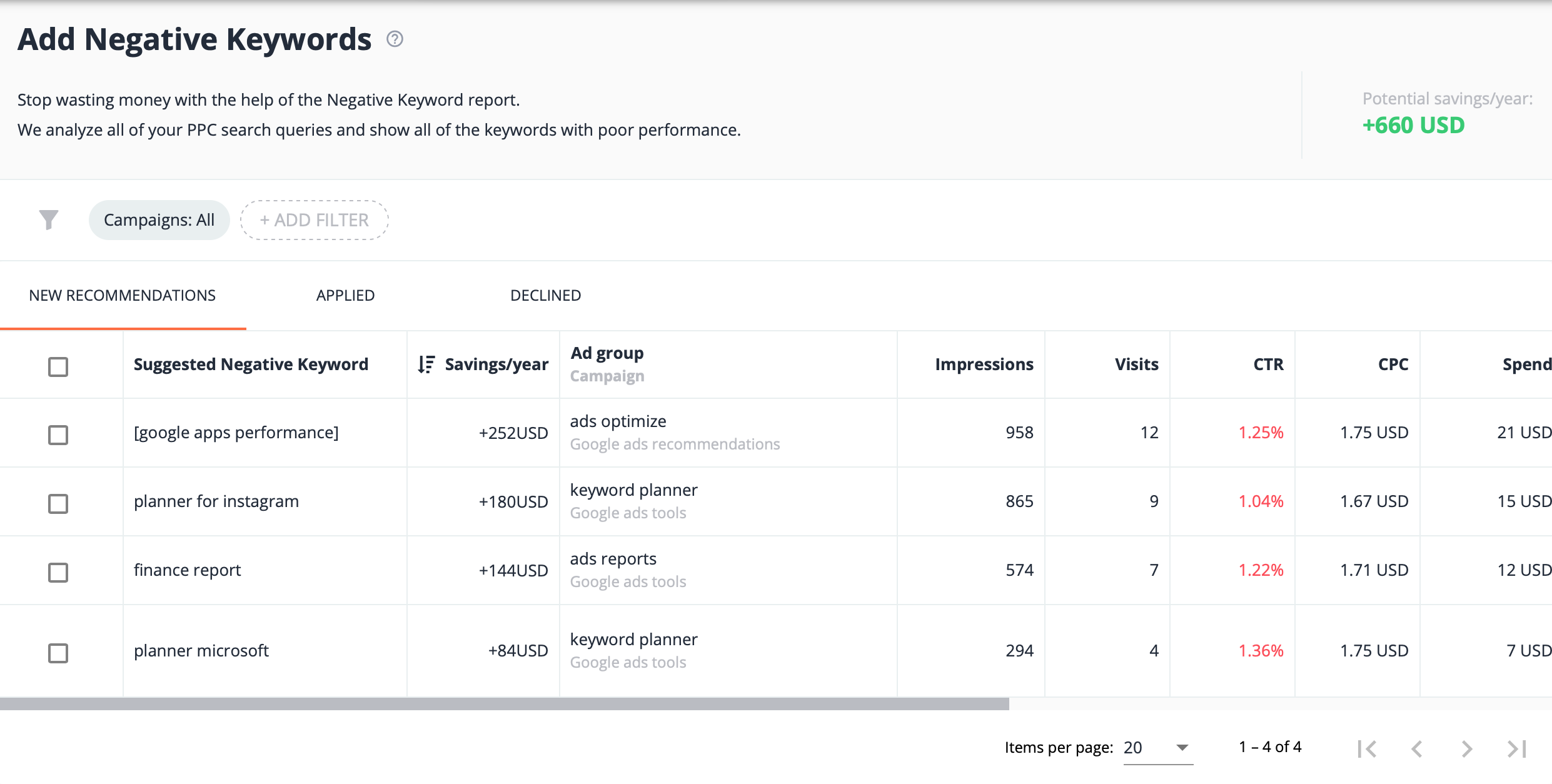
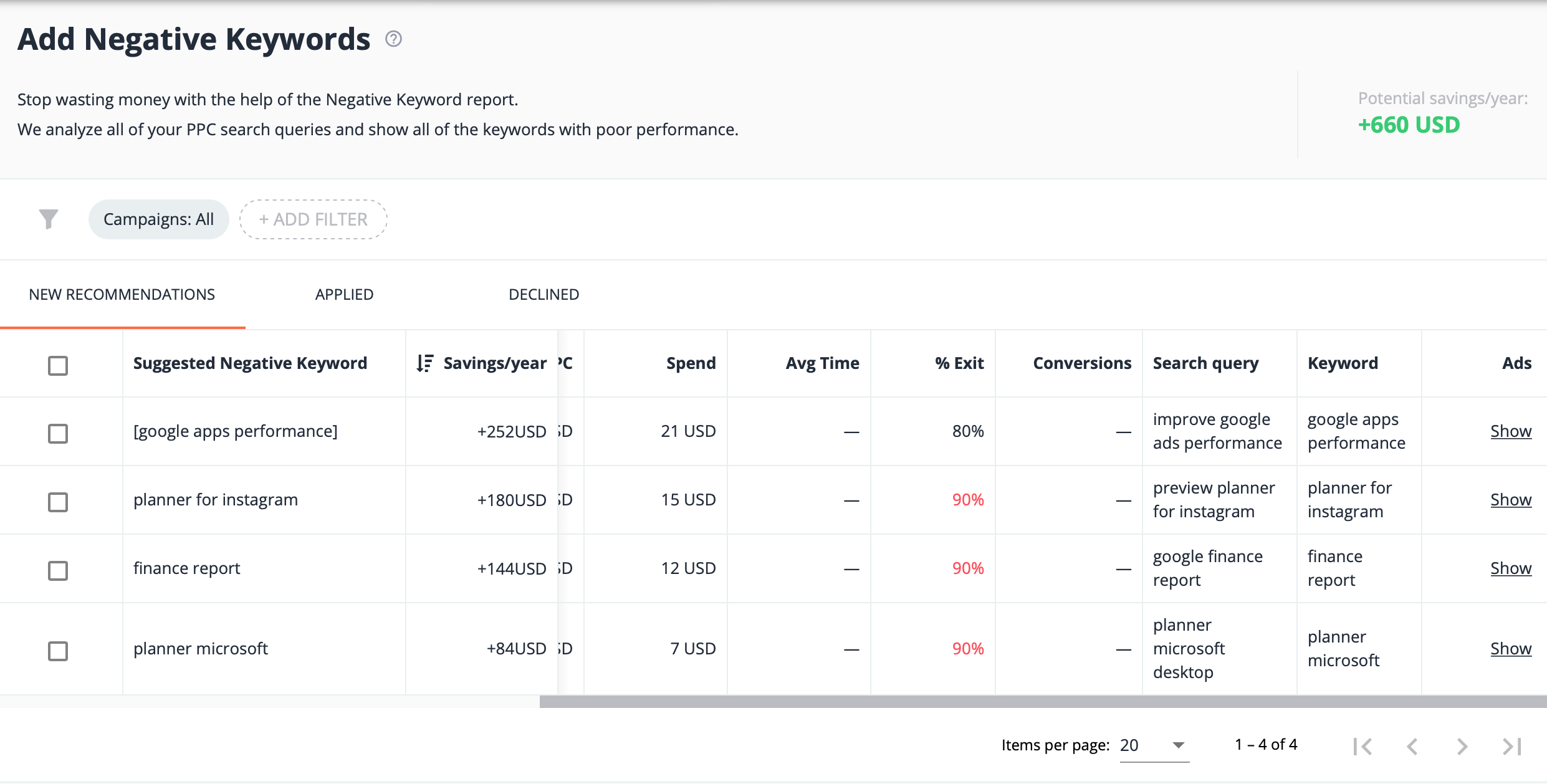
Fourth, there is the suggested keywords tool. This tool basically gives an overview of keywords that our system expects to do well. It also shows, expected results which are displayed with key performance indicators for those keywords. You can directly add them to Google AdWords from here without logging in.
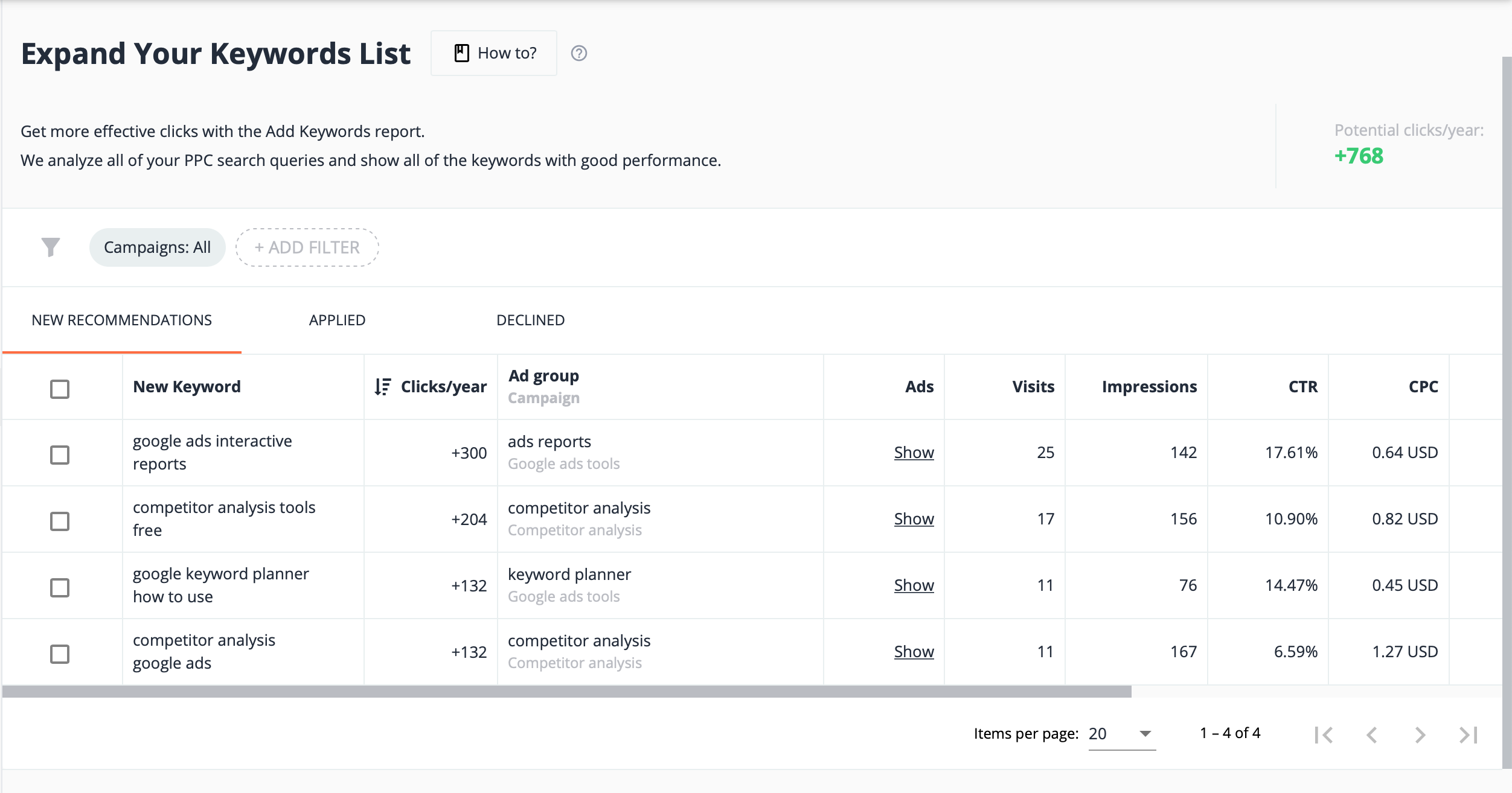
Fifth in line is the stop ineffective keywords tool. This tool analyses your active keywords for efficiency by bounce rate, duration of visit and low conversion rate. Based on the given information, you can decide to remove keywords directly from PromoNavi, again without logging in to Google AdWords.
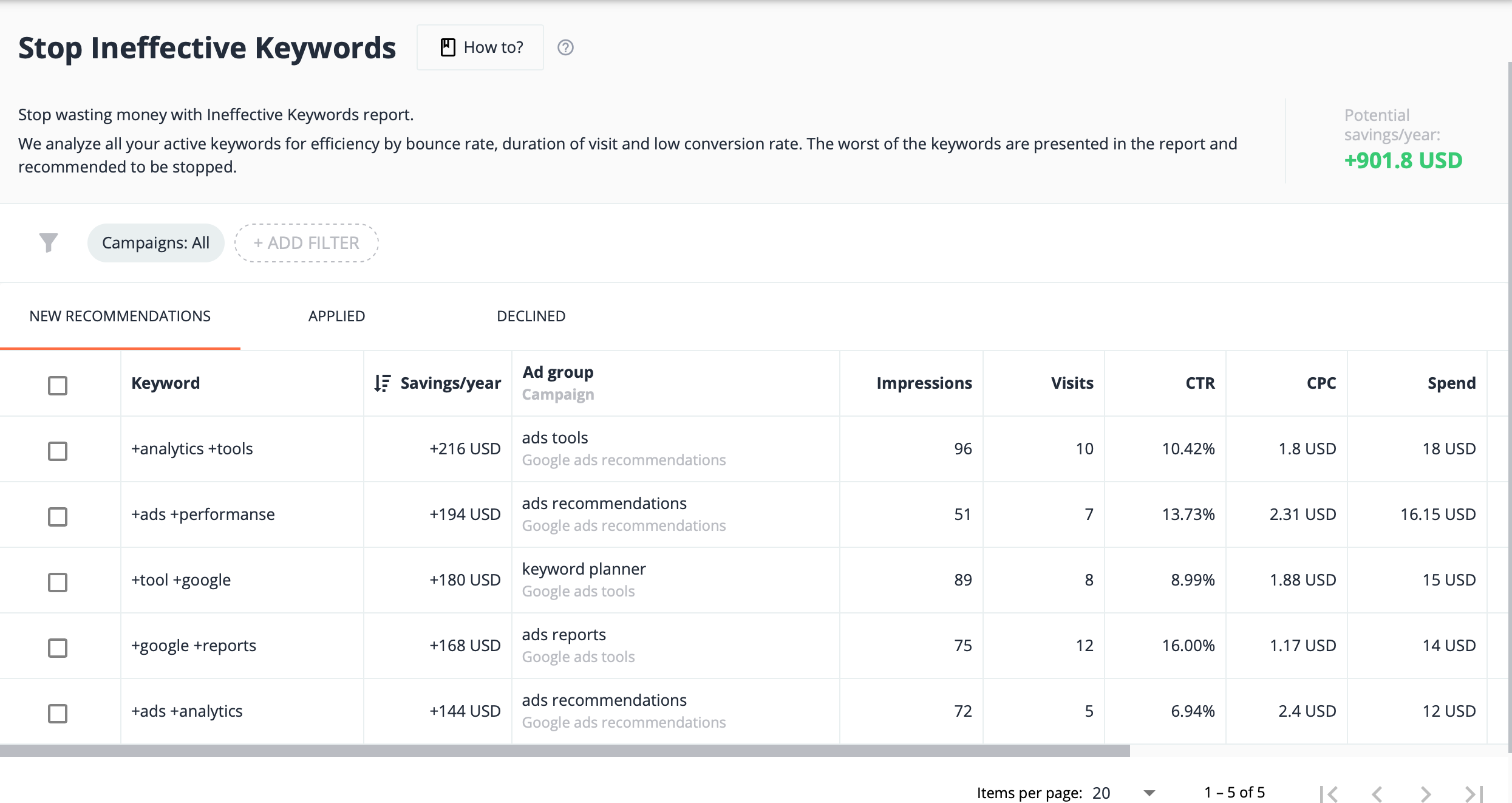
Another useful tool is the Optimize Ads tool, which is aimed at increasing click through rates by analysing ads and showing a checklist with possible corrections. The expected increase in clicks per year have been displayed on the right. The tool checks your ad on whether the title and path have keywords, whether a third headline is used, whether a second description is used and whether the first letters in headlines are capitalized. You can directly act from here without logging in to Google AdWords
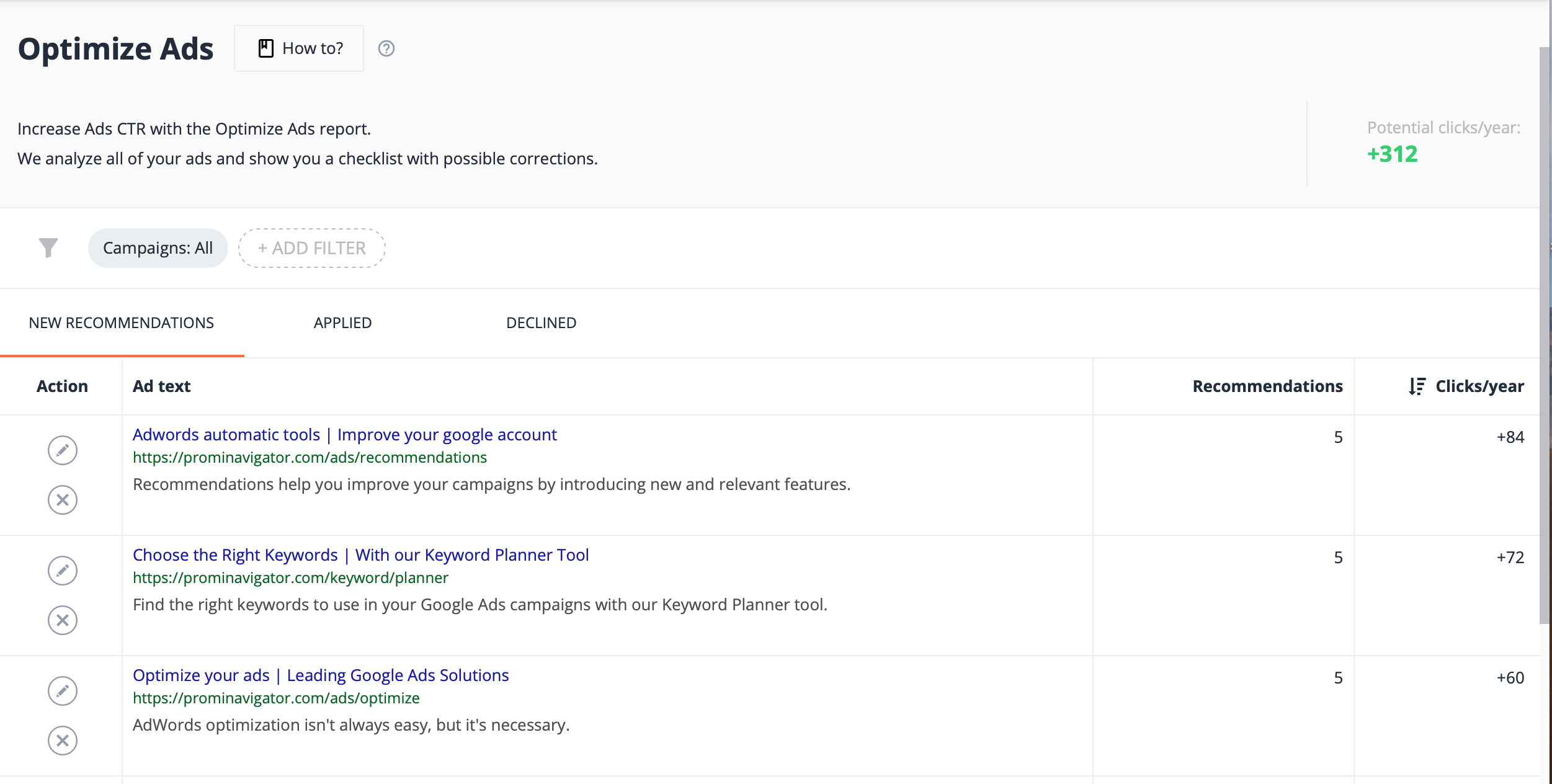
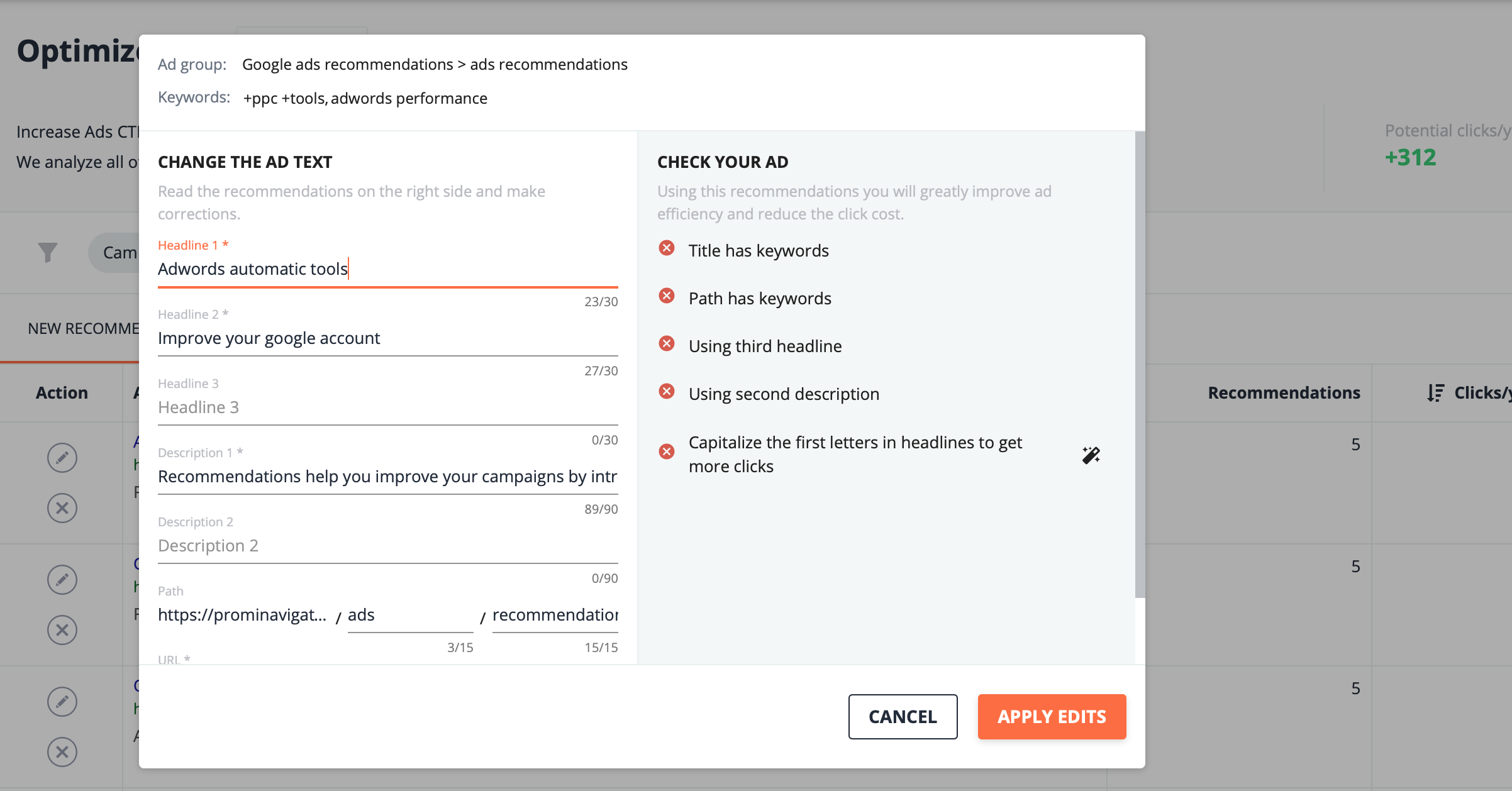
Additionally, there is the device bid adjustment tool, which assists you in getting more effective on certain devices. The tool analyses your traffic bounce rate, visit duration, conversions and many other factors to recommend you the best bid device. You can choose the report type by traffic or by a specific goal that you have set yourself. When making changes, you can directly act from here without logging in to Google AdWords
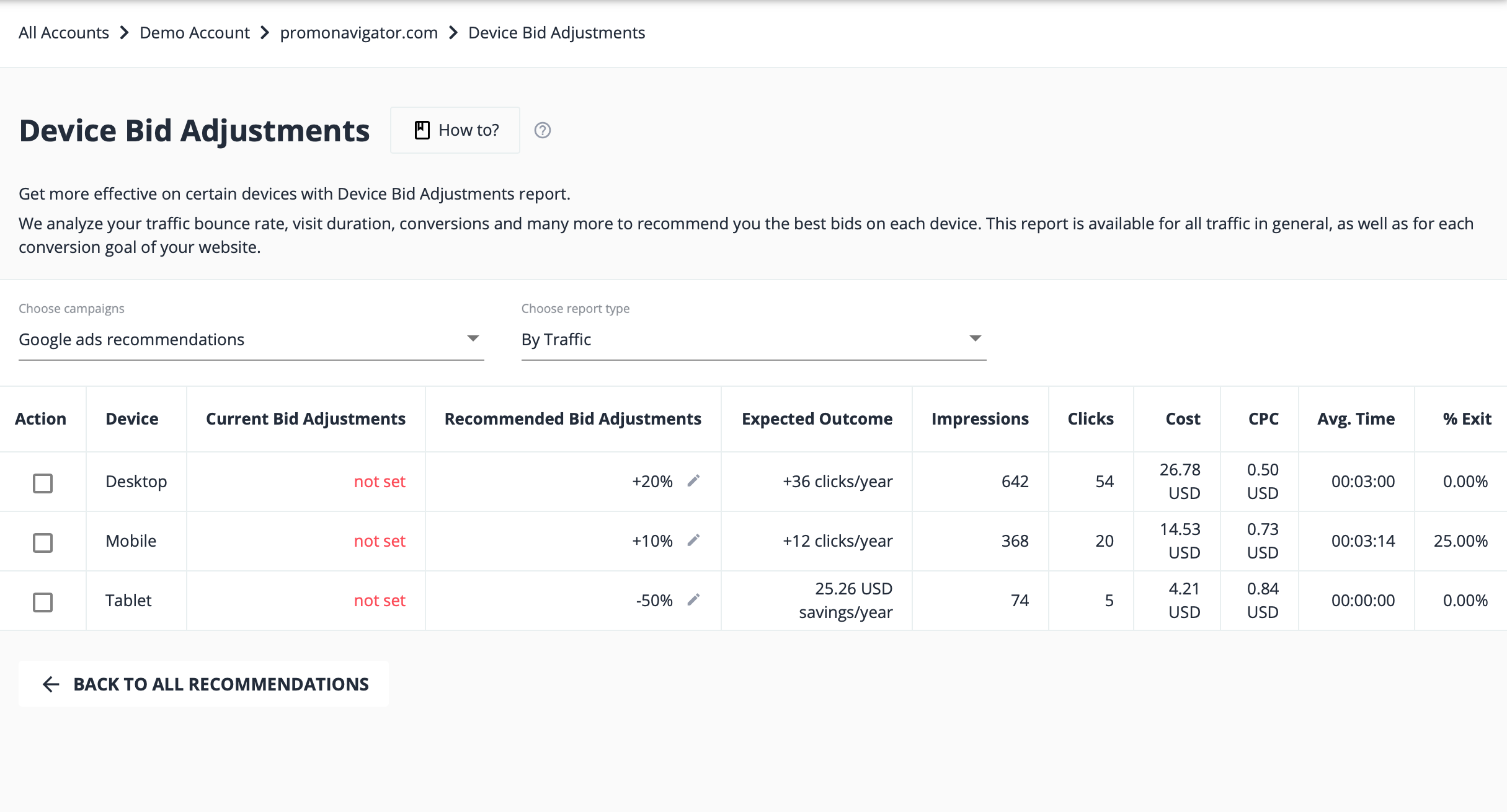
Finally, we have the location bid adjustment tool. This tool analyses your traffic bounce rate, visit duration, conversions and many more to set up the best bids on each location. The report is available for all traffic in general, as well as for each conversion goal of your website. Also here, when making changes, you can directly act from here without logging in to Google AdWords.